Updates:
- RoCo can save components separately, in .stl files
- Coordinate can be saved in .wbt required format in .txt files
- Facet normal can be saved in .wbt required format in .txt files
Details
- Coordinate points of each component have been saved. Example: RoCo-Saved-Coord (left) v.s. Webots-Imported-RoCo-Coord (right)
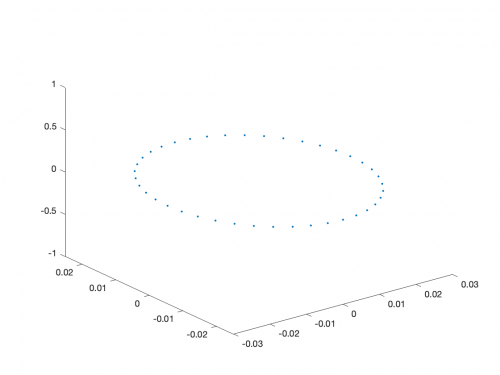
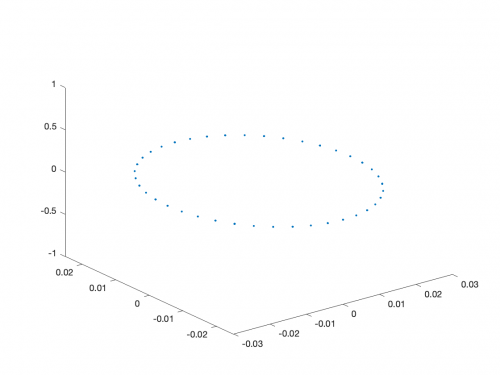
Locations of point are the same, RoCo-saved-coord has more repetitions.
- Normal vectors are saved in .txt. This part is simple, since normal vectors are just zeros.
To-Dos:
- CoordIndex needs to be specified ("IndexedFaceSet uses the indices in its coordIndex field to specify the polygonal faces by indexing into the coordinates in the Coordinate node. An index of "-1" indicates that the current face has ended and the next one begins."): some doc to look at. An example:
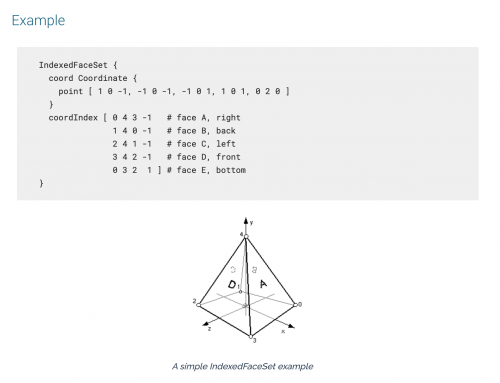
- Manually copy and paste coordinate.txt, facet-normal.txt and coordindex.txt into .wbt template
- Figure out and log rotational axis locations, if any
- (If 2 works) Write python script to generate .wbt automatically