User can generate drawings with the desired electrical design.
-
Successfully parse the wiring information from
sesfile to array- A little "hacky" way, not using any parsing package but going through string and looking for path section
- For
sesfile only
-
A single script was created that contains all key processes of RoCo electrical designs. Executing such file will operating the following automatically:
- Generate
dsnfile based on the desired electrical design (including loading drawing, loading library, placement, generating net, etc.) - Send
dsnfile to auto-router - User need to confirm auto-routing on the auto-router interface (no need to save or additional action)
- Parse wiring information and draw such path on drawing file
- Generate
-
About this high-level executable:
"""
This module calls script 'paperbot_dsn.py' to generate a DSN file
for auto_router. An interface will pop up for the user to confirm wiring design,
if a user does not want to change anything, one can just simply close the window.
Routing information will be stored automatically in the same directory.
The routing information will be read and draw the corresponding line on the dxf file
path information needed:
- dsnwritier(sesreader) dir
- modules library dir
- mechanical design drawing file
- dsn/ses/dxf file name and (optional:dir)
"""
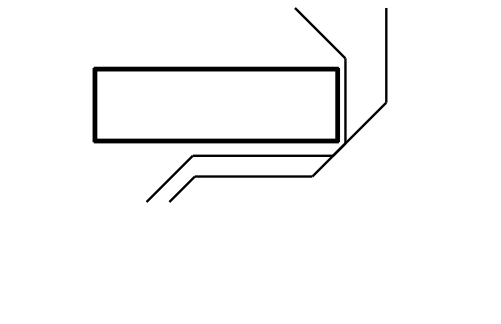
- The wire paths were successfully drawn by the script.