Last week, I found a video online about a course in which students made an origami animals zoo. Inspired by the first robot in the video, the snailbot, I made my own 2D outlines of it using Silhoutte Studio.
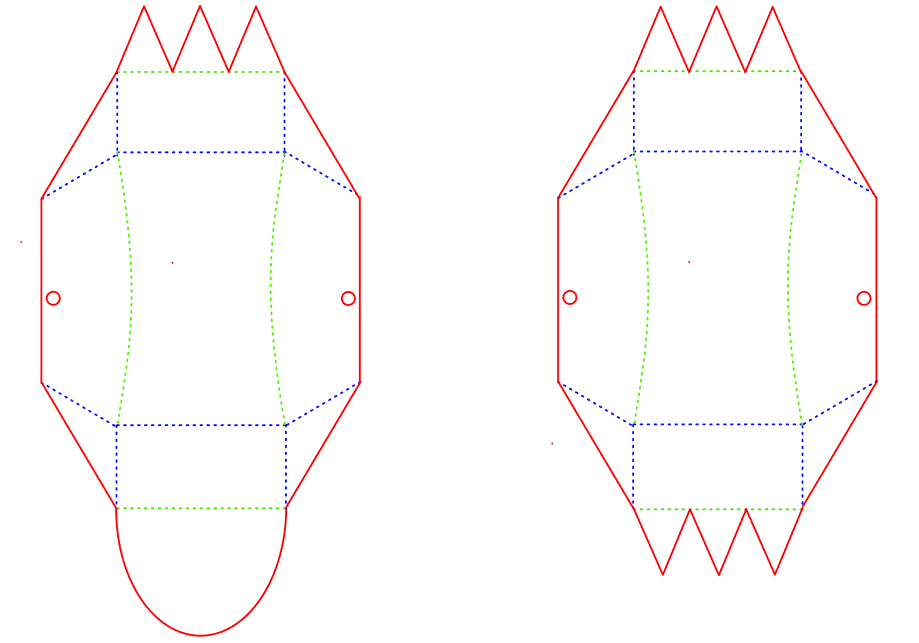
The red lines indicate where you would cut the outline, the blue dotted lines indicate mountain folds and the green dotted lines indicate valley folds. I wrote further instructions on how to fold the snailbot and make it functional.
I folded up a couple of my own and adjusted its dimensions accordingly.
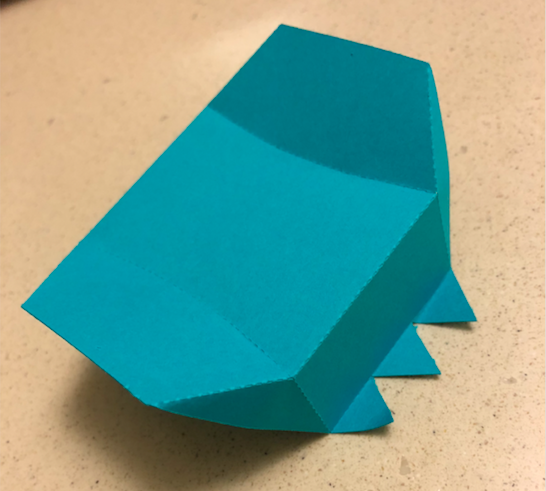
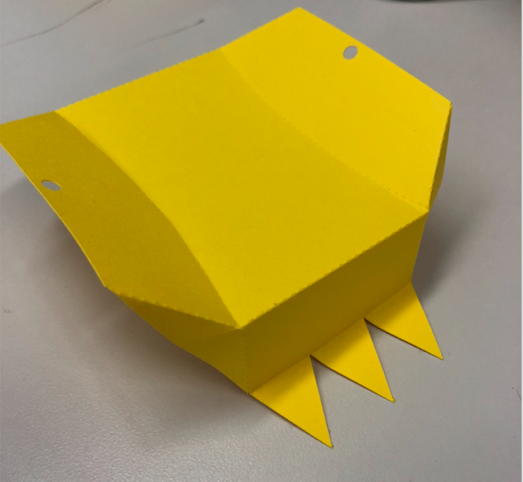
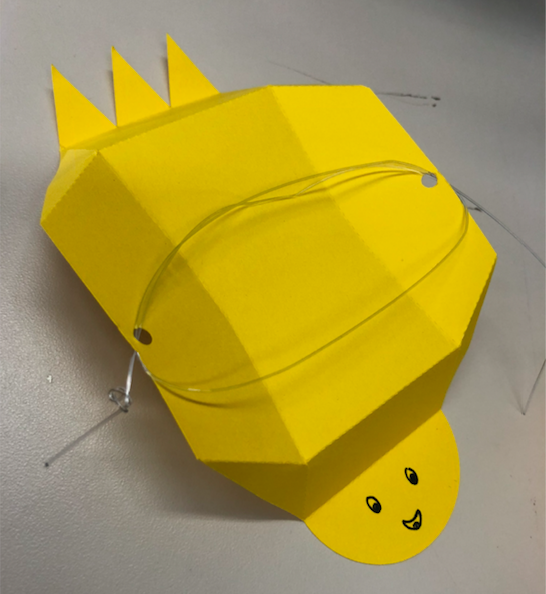
I decided to use this design because it will be easier for smaller children to cut and fold - no paper cutter or tabs and slits necessary. Also, the 2D outline is made of a variety of shapes, so this design could be used to potentially teach students geometry and properties of shapes. Later on, we could also teach computational skills by automating the movements of the robot.
For this week, Emily and I will be diverting our focus on choosing the right topics for using these robots as tools for learning. We will be looking at various middle school curriculums and come up with prospective lesson plans. More updates soon!