This blog post is a tutorial made for future lab members who will be working on Robot Compiler.
There is a list of tasks one need to complete before one will be able to run Robot Compiler on a computer.
- Setting up Git
- Setting up GitLab (Sign up for a GitLab account)
- Getting a copy of RoCo on the Computer
- Downloading all the necessary Package to run RoCo
Setting up Git
Git is what we call a version control system. It is use for tracking changes in files/ folders. It is commonly used for group projects that require multiple members to work on the same code.
Git is a “Centralized” version control system. This means that there is one common repository that everyone can “Pull” (update) from and “Push” (commit) to.
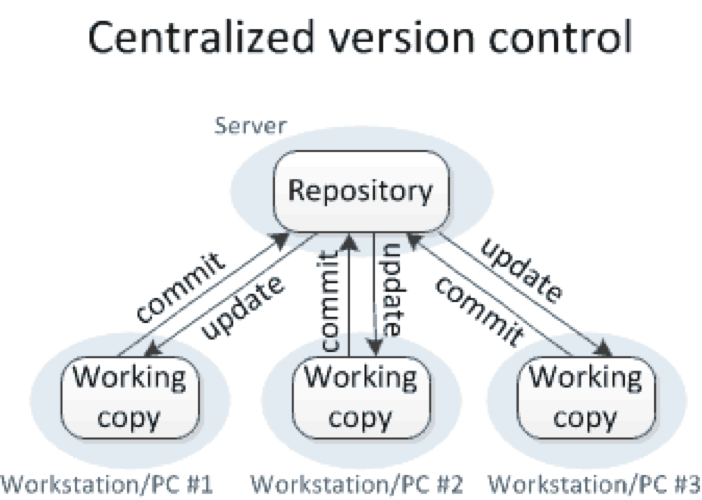
This picture is taken from https://homes.cs.washington.edu/~mernst/advice/version-control.html
If you are a Mac user, Git is preinstalled on your laptop already. However, if you are a PC user, you can get a copy of Git from https://git-scm.com
Setting Up GitLab
Git and GitLab (or GitHub) are two totally different things. GitLab is a website where the users can upload their repositories to. It provides backup and visual interface to your repositories. It also makes collaboration easier.
After you got a copy of Git on your computer and sign up for a GitLab account, you will proceed to getting a copy of RoCo on your laptop.
Getting a Copy of RoCo on Your Computer
First you will need to decide on where you would like to keep your copy of RoCo on your computer. Open Terminal and type in the following command: cd ~/Desktop git clone https://git.uclalemur.com/RobotCompiler/roco.git
This will download all the RoCo code to your Desktop. cd means Change Directory and git clone copy the code of RoCo.
Next, you will need to add RoCo to the PATH system variable in your computer.
In a new terminal tab, we will type in:
cd ~
ls –a
sudo open .bash_profile
This will open the file with the default application.
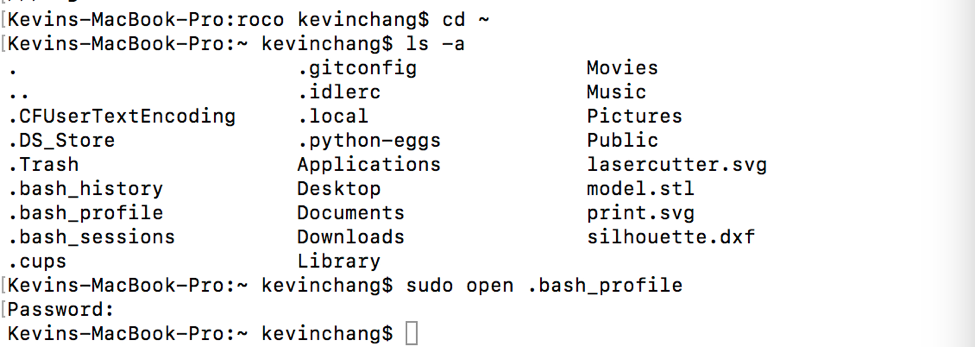
In the file add the following two lines:
export PATH="PATH to ROCO:$PATH"
export PYTHONPATH="PATH to ROCO"
Example:
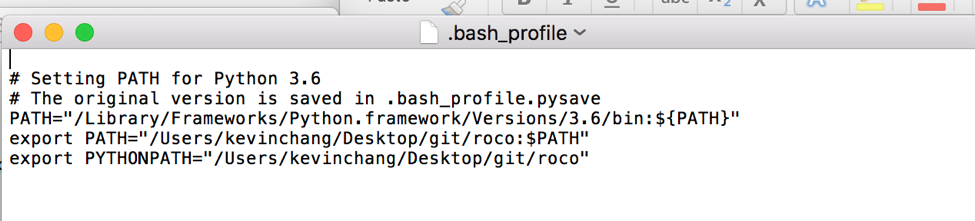
Now all that is left if to download all the require Packages for running RoCo. Install dependencies: pip install -r requirements.txt
Once all the dependencies are install you can start using the RoCo System!