This week I worked on finishing up preparations for the test run of CoLo PE that will hopefully happen this Friday.
Last week I opened up a new Create 2 robot to test how well using circular flat retro reflective stickers would work as a substitute for the official Optitrack markers or our 3D printed markers. What I found was that the stickers needed to be about ¼ to ½ of an inch larger than the spherical markers because of the angle the cameras view the stickers at.

This week I tested the flat markers again under moving conditions to see if the Optitrack system would be able to keep track of the markers as they moved through the tracking area. This is where I began running into issues with the markers disappearing to the cameras as the angle changed. I initially suspected that the wires on top of the robot were obstructing the view of the stickers, so I moved the wire bundle, compute stick, and battery into the dust bin compartment. I then suspected that the circularity filter was filtering out the markers as the robot moved. However, this issue persisted even after setting the filter threshold to zero (effectively disabling the circularity filter).
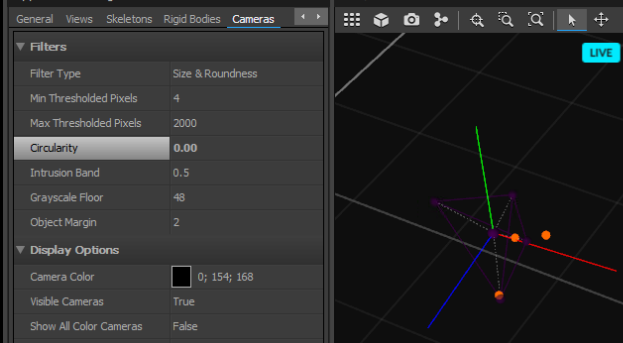
This video shows the 2D view from a single camera of the robot with four stickers pictured above rotating in place.
Since there does not seem to be a solution to this problem, I decided that using our 3D printed markers would be a better solution for the robots. The flat markers can still be used for the landmarks since their locations are static (we can position the landmarks in spots where the Optitrack system can recognize the markers).
During testing I also discovered that there was a section of our tracking area where any type of marker (official, 3D printed, or flat) would not be reliably tracked. This can be seen in this video when the robot moves to the top left corner of the screen. I plan to adjust the positioning of our cameras and recalibrate the system.